|
How
to use Gakugei e-Learning content
|
1.
Please select a content that you want to use from the Gakugei
e-learning content menu at the left of HOME
page. Then, click on the name of the content.
 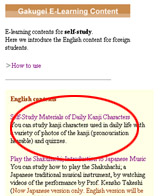
|
|
2. The login
page of WebClass will be automatically opened. Please select
"English" from the language menu at the top of the page.
Then, enter your user ID and password to log into the WebClass
system.
|
|
3. A
message "XXX is not registered as a member of this course.
Only members can view the content of this course. Do you want
to register to be a member?" will be shown. Please click
on the "Join this course" button.
 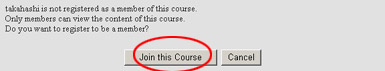
|
|
4.
Now you can use the e-learning content. Please click on the name
of the textbook that you would like to use in the textbook
menu to start learning. Enjoy the learning!
Notice:
Do not send any message to the course manager.
 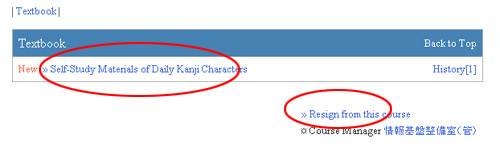
|
|
5.
If you would like to stop the learning, please click on the "Bookmark"
or "Close textbook" button. Be sure to logout the WebClass
system before closing the window.
 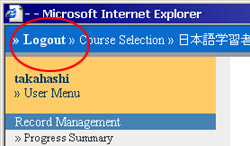
|
|
6.
If you finish the learning, please click on "Resign from
this course" (shown in the lower right of the picture in
No. 4) to resign the course member of the course.
|
|